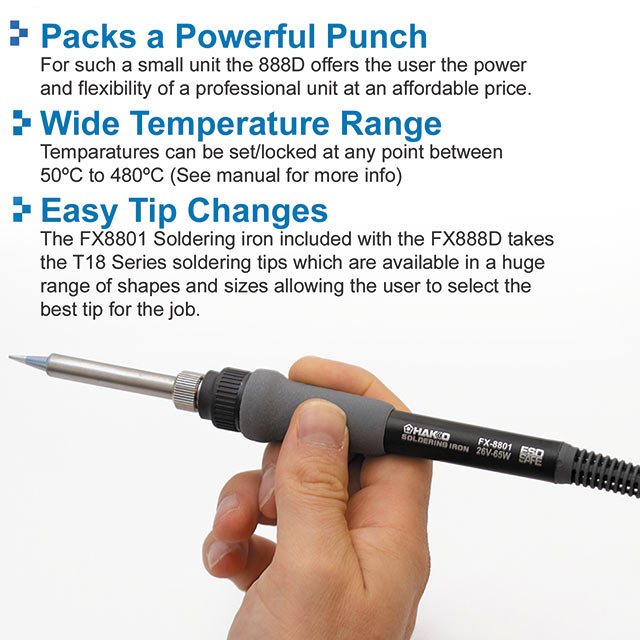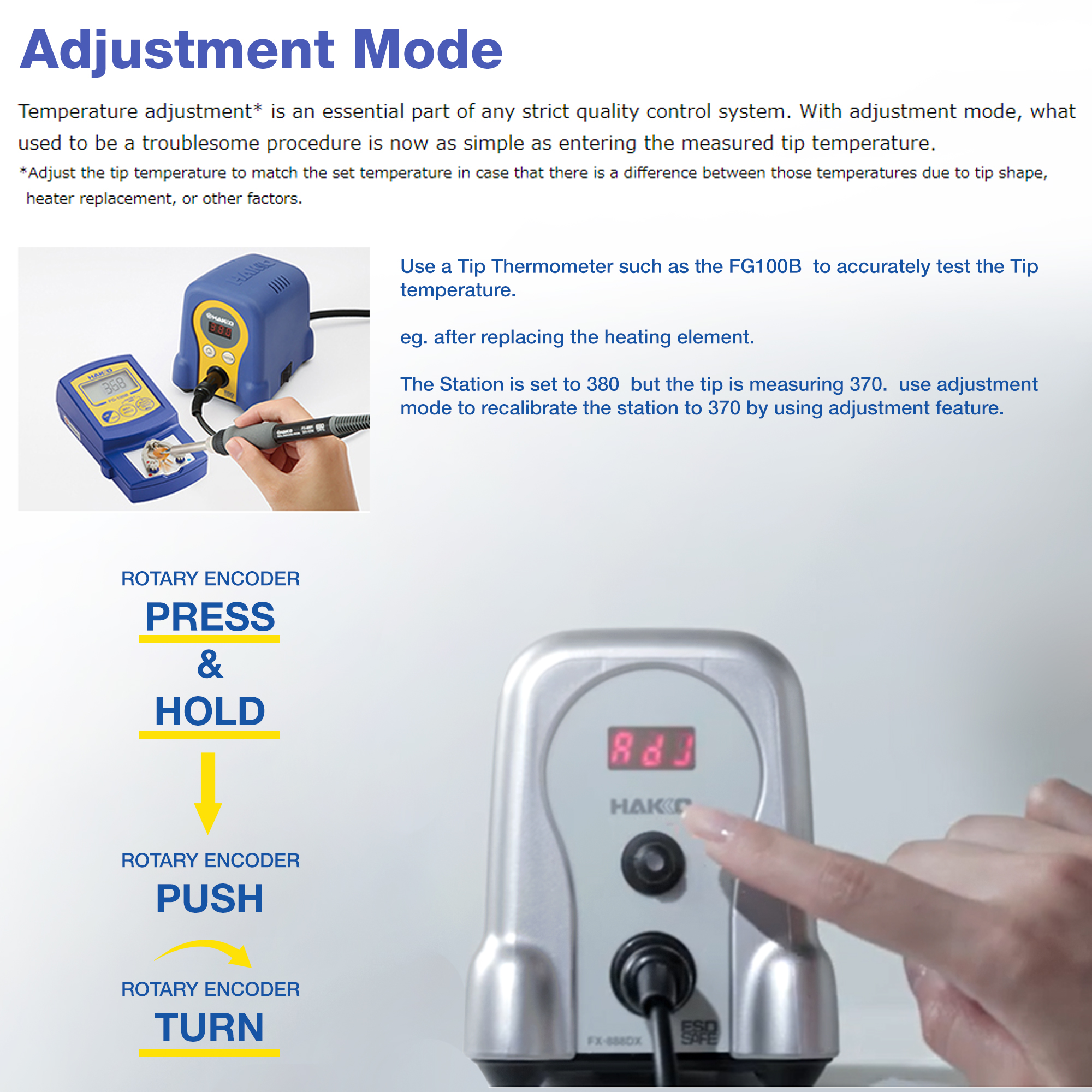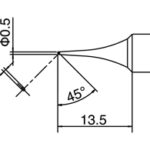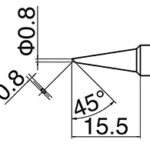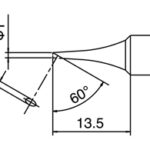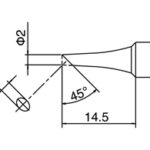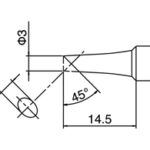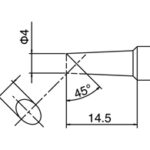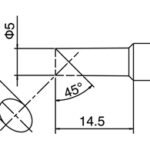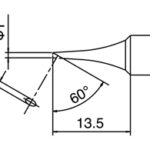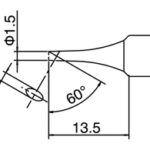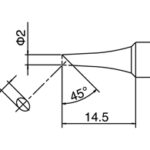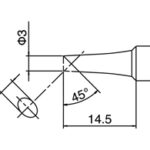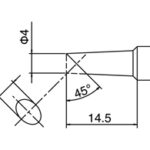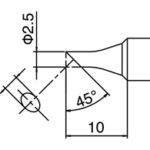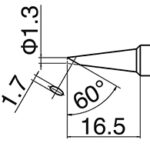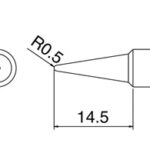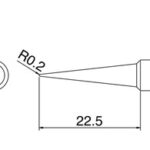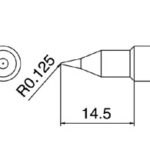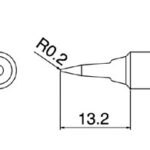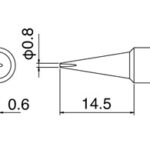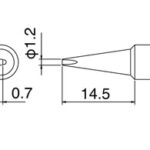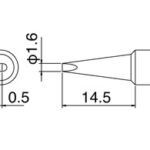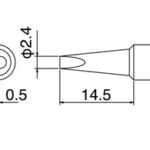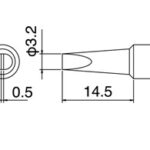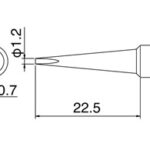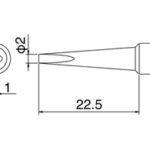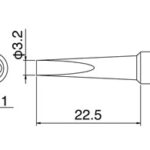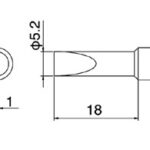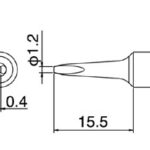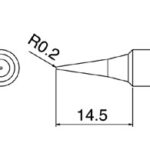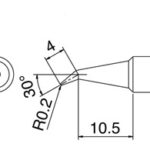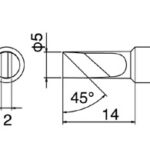No products in the basket.
HAKKO, Product catalogue, Shop by brand, Soldering equipment, Soldering stations
FX-888DX Dial Control Digital Soldering Station 100w
SKU: HFX888DX-44BY
Availability:
In stock
- A newly adopted rotary encoder offers ideal operability
- Features adjustment mode, preset mode, and password function
- New higher power 95W Soldering iron available (Option)
- Separable tip/heater design provides excellent value for money
- Selectable soldering iron for N2 system as usage at your option
£163.36 Excl. VAT
In stock
How do you solder?
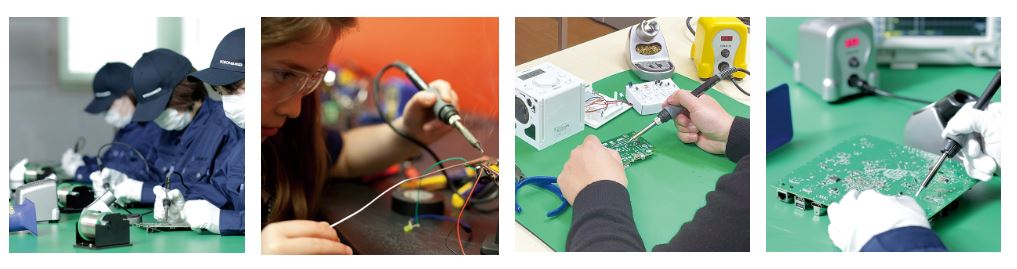
A newly adopted rotary encoder offers ideal operability
Turn to “Select” and push to “Determine”
Changing a set temperature
Temperature can be changed only by turning the knob to right or left.


Adjust mode* (Tip temperature correction)
Transit to adjust mode by pressing and holding the knob Tip temperature is corrected by entering the actual measured tip temperature.


Colour variation
“Titanium silver” and “Sunflower yellow” have been added as new colours for FX-888DX. As standard we stock the Blue in the UK.

The FX-888DX accepts a NEW 95W Soldering iron
As well as being compatible with the existing FX88– series irons, there is a NEW 95W soldering iron which can be connected for heavy soldering.
Packing List
| Model No. | Unit Color | Iron Holder Color | Packing list |
| FX-888DX | Soldering station (FX-888DX), Soldering iron (FX-8801 with soldering tip type B), Iron holder (FH800-05) with cleaning wire (A1561), cleaning sponge (A1559), Instruction Manual | ||
| Blue-Yellow | Silver |
Specifications
| Model No. | FX-888D |
| Power consumption | 100W |
| Temperature range | 50 to 480ºC |
| Temperature stability | ±1ºC at idle temperature (When set to 200 to 480ºC) |
Station
| Output voltage | AC 26V |
| Dimensions | 100(W)×120(H)×125(D)mm |
| Weight | 1.2kg |
Soldering Iron
| Power consumption | 65W (26V) |
| Tip to ground resistance | <2Ω |
| Tip to ground potential | <2mV |
| Heating element | Ceramic heater |
| Standard tip | Shape-B (No.T18-B) |
| Cord length | 1.2m |
| Total length | 217mm (with B tip) |
| Weight | 46g (with B tip) |
The FX888DX is supplied with the FX8801 soldering iron as standard with a T18-B tip. The FX8801 can easily change tips to any of the T18 Series. Other tools for the 888DX also take a different selection of shapes and sizes (see below)



T18 Series
Shape BC/C
Shape B
Shape D
Shape I
Shape J
Shape K
The FX888DX is compatible with a range of alternative optional extra tools with the below tip types:
| Images | Part Number | Description | Availability |
 | FX8806-811 | NEW - Heavy duty 95W Soldering Iron for the FX888DX. The FX8806 requires the new range of T32 Series Tips | Buy Now |
 | FX8803-02 | One Handed Soldering Iron with Solder Feed. The Fx8803 Takes the T18 Series tips as above | Buy Now |
 | FX8804-02 | SMD Hot Tweezers. These take specialist tweezer tips. | Buy Now |
 | FX8805-01 | Heavy Duty Soldering Iron which requires the T19 Tips | Buy Now |
Optional / Recommended Extras
| Images | Part Number | Description | Availability |
| T18 Series Tips | Come in a variety of shapes and sizes for different applications | Buy Now | |
 | FX8806-811 | NEW - Heavy duty 95W Soldering Iron for the FX888DX | Buy Now |
 | FX8803-02 | One Handed Soldering Iron with Solder Feed | Buy Now |
 | FX8804-02 | SMD Hot Tweezers | Buy Now |
 | FX8805-01 | Heavy Duty Soldering Iron with T19 Tip | Buy Now |
 | B3474 | Rubber Tip Cleaner | Buy Now |
 | C1437 | Iron Stand for FX8803 | Buy Now |
 | FH800-04 | Iron Stand for FX Soldering Irons | Buy Now |
 | 599B | Soldering Tip Cleaner | Buy Now |
 | FG-100B | Tip Thermometer | Buy Now |
 | 611 | 611 Solder Wire Holder | Buy Now |
 | FT700 | Soldering Iron Cleaner and Polisher | Buy Now |
 | FA-400 | Desk Top Fume Extractor | Buy Now |
 | B2300 | Heat Resistant Pad | Buy Now |
FH800 Iron Holder Replacement Parts
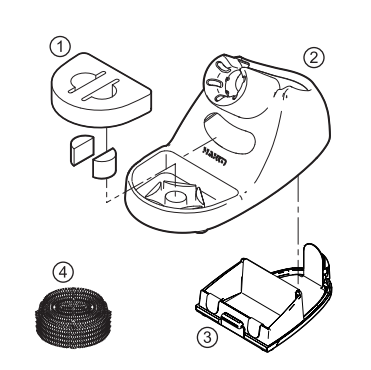
| Part Number | Description | |||
  | FH800-BY FH800-SV | Iron Holder Blue Iron Holder Silver | Buy Now Buy Now | |
| 1. |  | A1559 | Cleaning Sponge | Buy Now |
| 2. |   | B3472 B3473 | Iron Holder Base Blue Iron Holder Base Silver | Buy Now Buy Now |
| 3. |  | B3751 | Bottom Plate with Rubber Sheet & Feet | Buy Now |
| 4. |  | A1561 | Cleaning Wire | Buy Now |
FX8801 Soldering Iron Replacement Parts
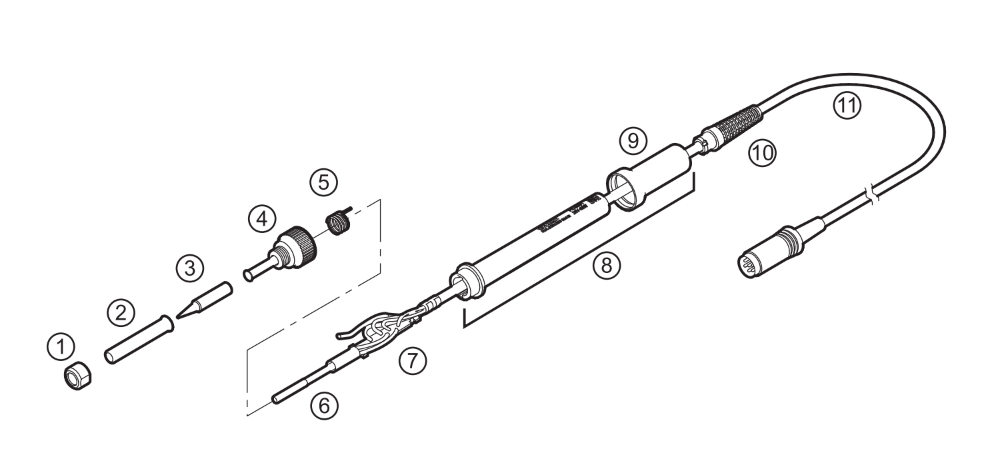
| Part Number | Description | |||
| 1. |  | B1785 | Locking Nut | Buy Now |
| 2. |  | B3469 | Tip Enclosure | Buy Now |
| 3. | Tip | T19 Series Tip | See Tips Tab | |
| 4. |  | B2022 | Nipple | Buy Now |
| 5. |  | B2032 | Grounding Spring | Buy Now |
| 6. |  | A1560 | Heating Element 26V-65W | Buy Now |
| 7. |  | B2028 | Power Cord | Buy Now |
| 8. |  | B3470 | Handle | Buy Now |
| 9. |  | B3471 | Handle Cover | Buy Now |
| 10. |  | B3467 | Cord Brushing | Buy Now |
| 11. |  | B3468 | Cord Assembly | Buy Now |
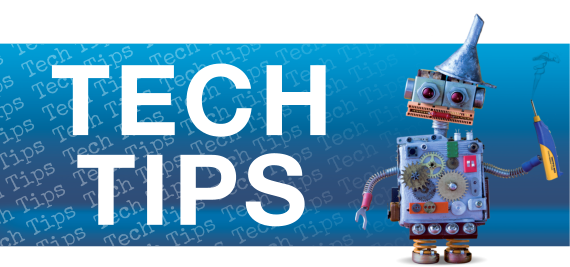
Tech Tips
| Category | Title |
|---|---|
| How to use | Select Tip Shape |
| How to use | Difference between BC/C type and BCF/CF type |
| How to use | HAKKO N2 system |
| Maintenance | Why doesn't solder flow evenly onto a tip though it is brand-new? |
| Maintenance | If solder does not flow onto the tip... |
| Maintenance | Tip life |
| Maintenance | Why do tips oxidize easily when they are used with lead-free solder? |
| Maintenance | Maintenance and inspection of station-type soldering irons |
| Top Tips | Top Tips for Successful Soldering and De-Soldering Processes |
| Weight | 2.41057 kg |
|---|
You may also like…
- Shop by brand, HAKKO, Product catalogue, Soldering equipment, Soldering stations
DISCONTINUED FX888D-SET1 Soldering Station and T18 Soldering Tip Set DISCONTINUED
 Shop by brand, HAKKO, Product catalogue, Soldering equipment, Soldering stations
Shop by brand, HAKKO, Product catalogue, Soldering equipment, Soldering stationsDISCONTINUED FX888D-SET1 Soldering Station and T18 Soldering Tip Set DISCONTINUED
DISCONTINUED
Compact Digital Soldering Station with Soldering Iron, Stand and 6 Tip Set included.
Adjustable temperature control with Temperature range 50°C to 480°C (120°F to 899°F), Digital display shows °F or °C, Maintains idle temperature within 1.8°F (1°C) when set to 400°F to 899°F (200 to 480°C)
Ceramic heating element and sensor ensures rapid heat-up temperature and fast thermal recovery
Wide selection of tips available for soldering SMD and through-hole applications, Use with Hakko T18 series tips (Standard Tip is included, others purchased separately)
Password protected temperature setting functionalitySKU: HFX888D_SET1 - Shop by brand, HAKKO, Product catalogue, Soldering equipment, Soldering stations
FX-888D Silver Digital Soldering Station
 Shop by brand, HAKKO, Product catalogue, Soldering equipment, Soldering stations
Shop by brand, HAKKO, Product catalogue, Soldering equipment, Soldering stationsFX-888D Silver Digital Soldering Station
- Digital model in an analog-model price bracket
- Features adjustment mode, preset mode, and password function
- Separable tip/heater design provides excellent value for money
- Selectable soldering iron for N2 system as usage at your option
SKU: HFX888D-17SV