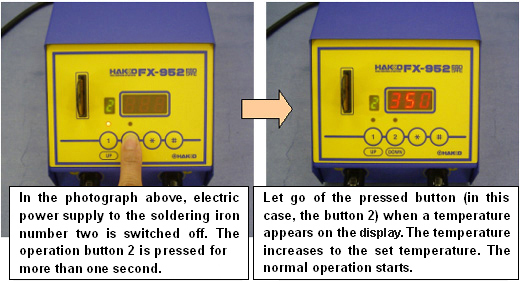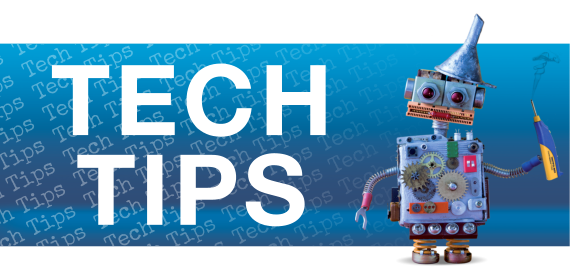No products in the basket.
HAKKO FX-952 – Only the solder iron number appears on the display.
Case3 Only the solder iron number appears on the display. |
Case3 Only the solder iron number appears on the display.
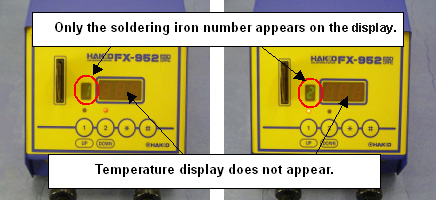
Check the display after switching to the soldering iron number for the soldering iron that does not get hot. Only the soldering iron number appears as shown in the pictures above.
Causes:The operation button of the soldering iron number may be pressed for more than one second. Pressing the operation button of the soldering iron number for more than one second switches off the electric power to the soldering iron.
This function is available in order to protect an unused soldering iron from oxidation when only one of the two soldering irons is used. Press the operation button of the soldering iron number for more than one second again to cancel this function.
Countermeasures:Press the operation button of the soldering iron number for more than one second to cancel this function.